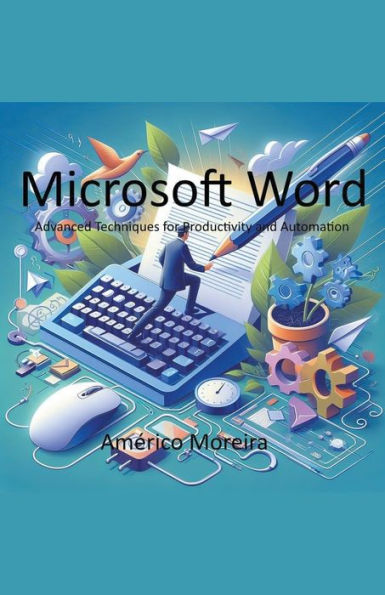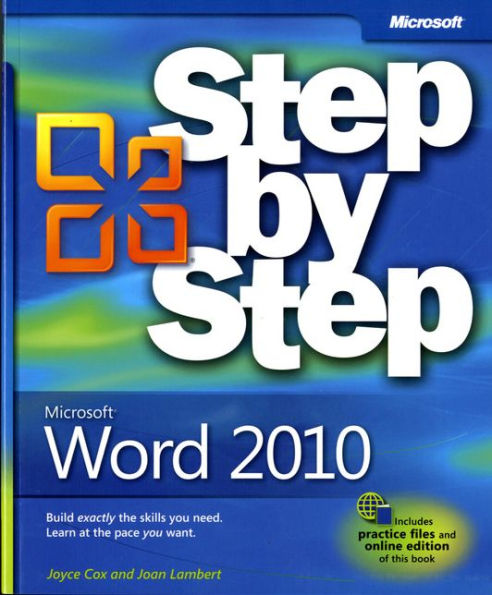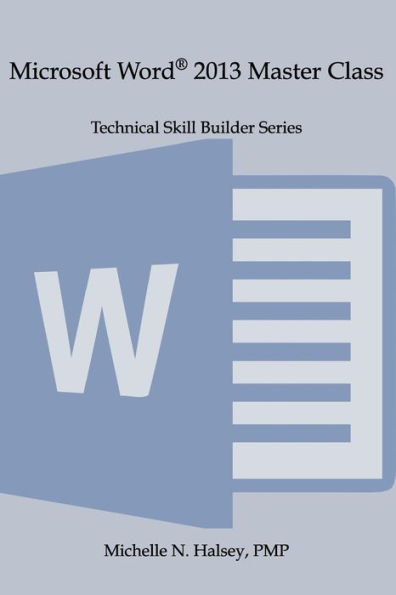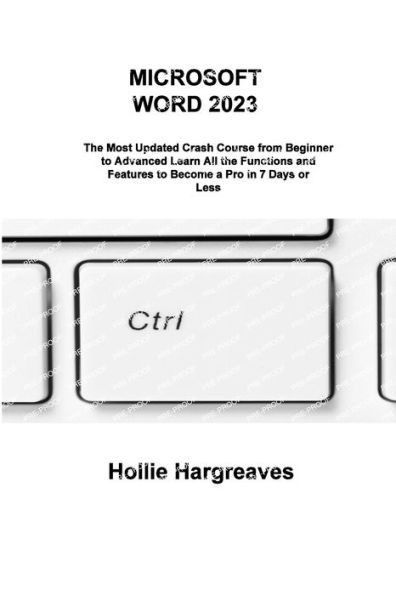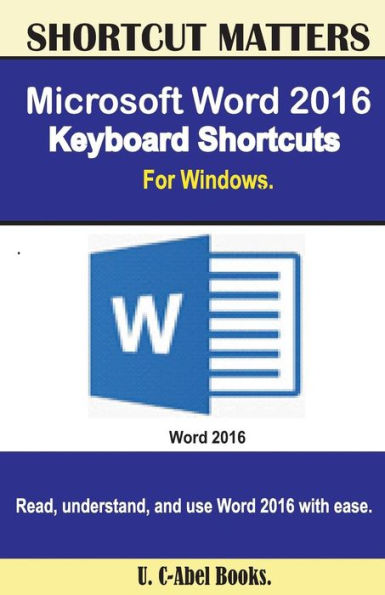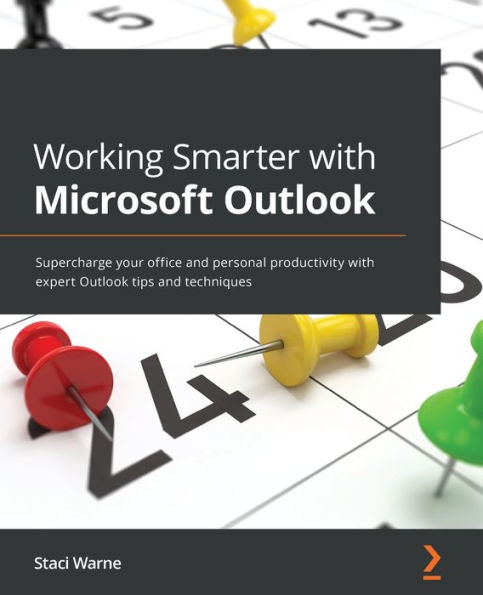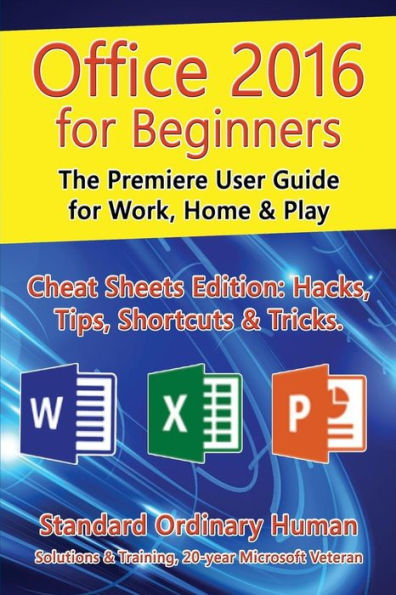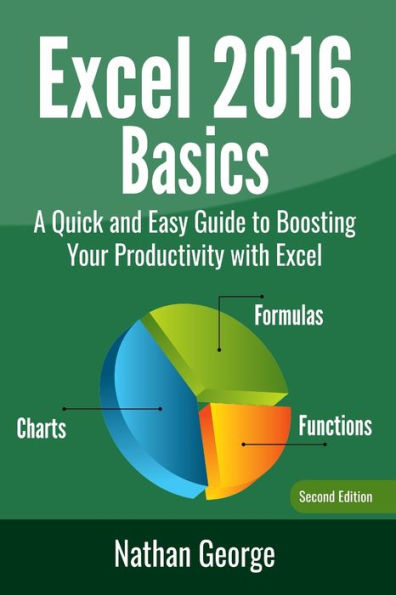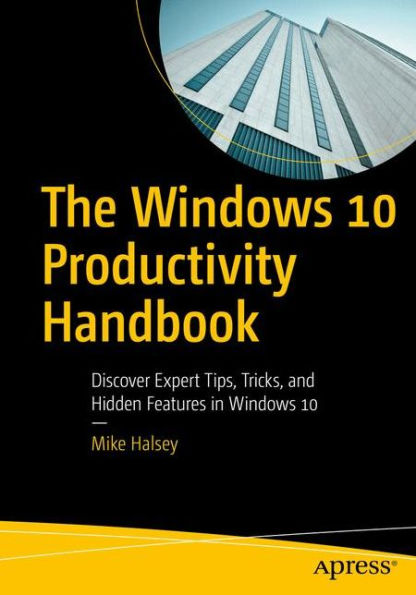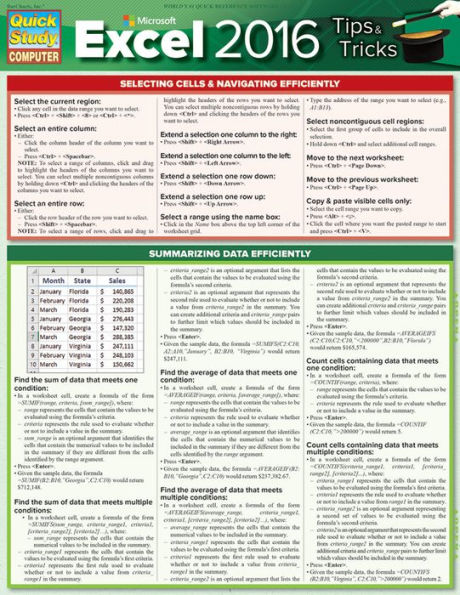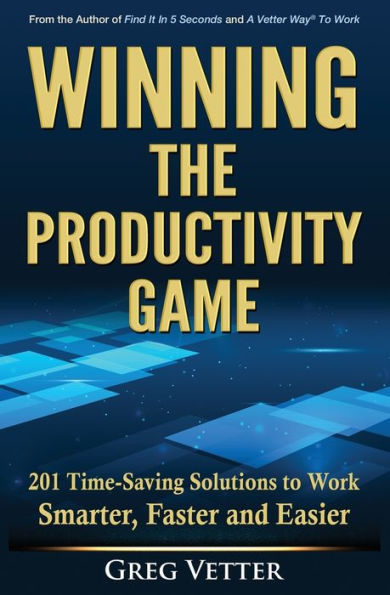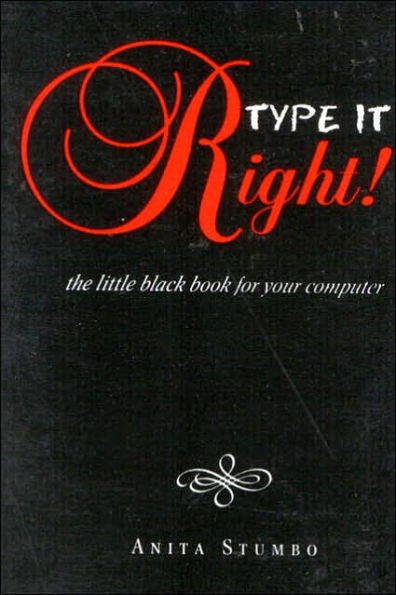Home
Microsoft Word 2007 2010 2013 2016 Tips Tricks and Shortcuts (Black & White Version): Work Smarter, Save Time, and Increase Productivity
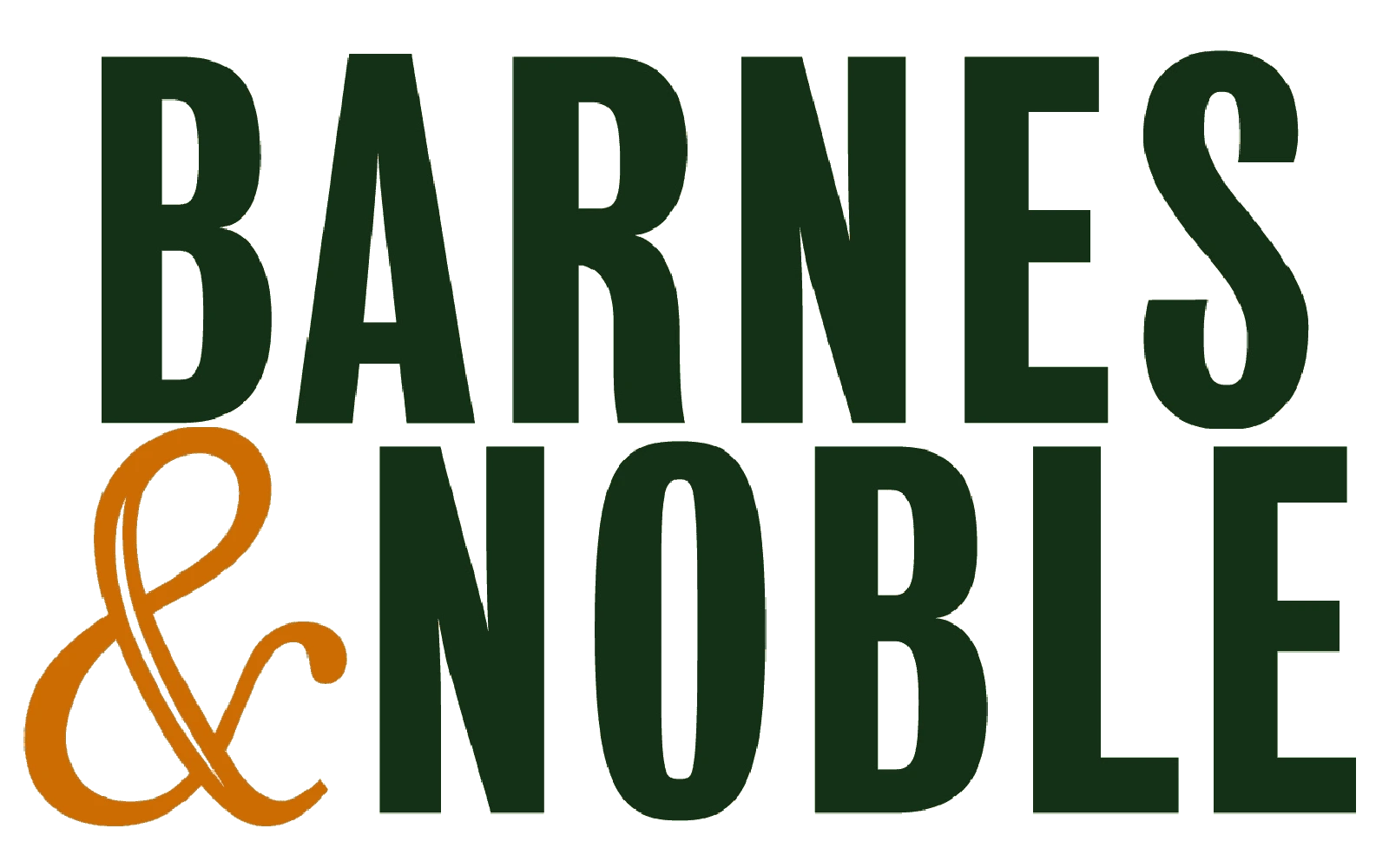
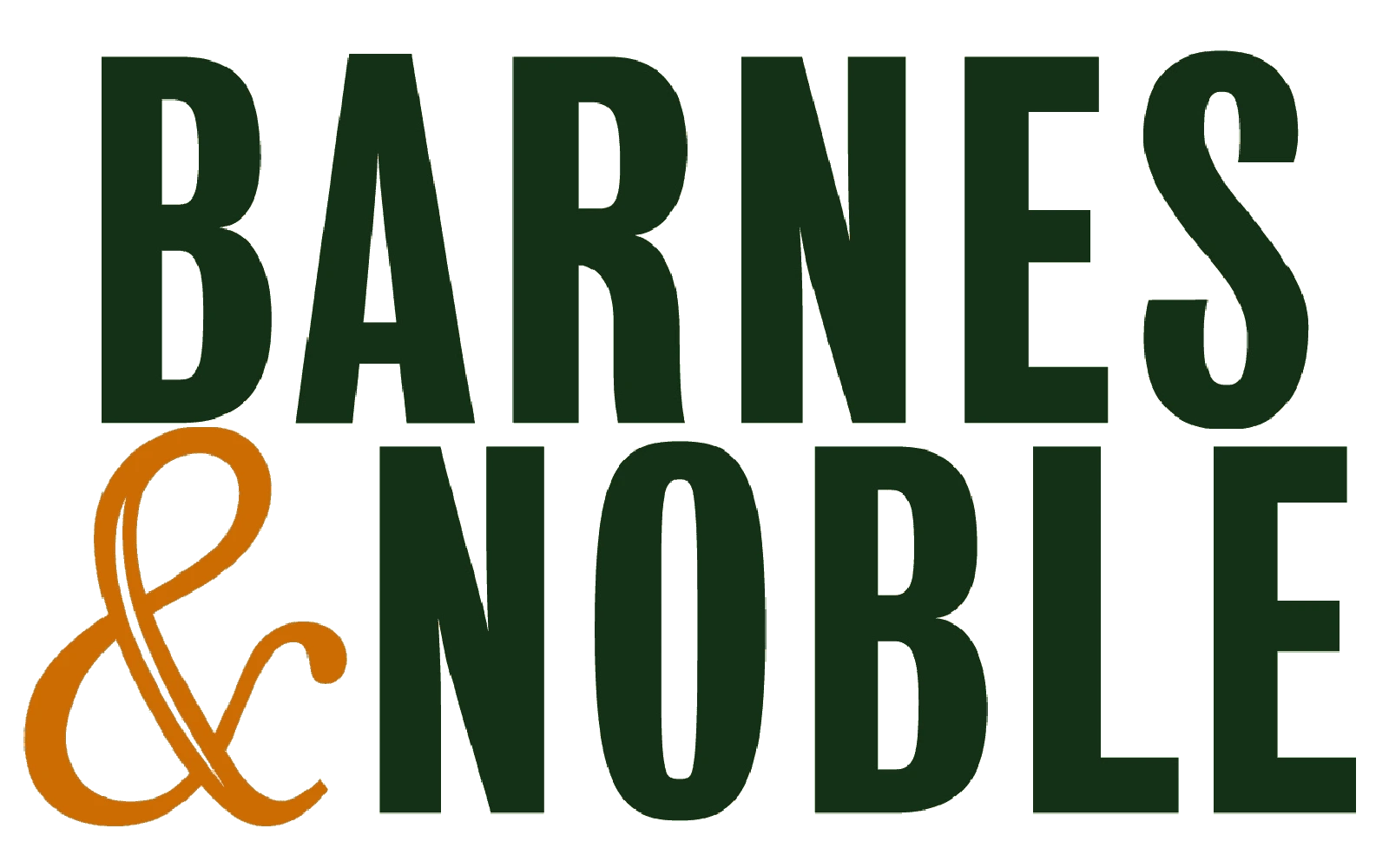
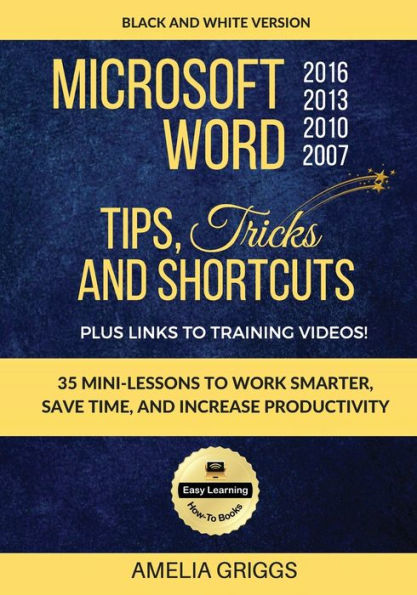
Microsoft Word 2007 2010 2013 2016 Tips Tricks and Shortcuts (Black & White Version): Work Smarter, Save Time, and Increase Productivity
Current price: $9.99
Loading Inventory...
Size: OS
35 Mini-Lessons to Work Smarter, Save Time and Increase Productivity
Plus Links to 35 Training Videos
Things You Never Knew You Could Do in Microsoft Office!
Tips, Tricks and Shortcuts You Can Start Using Right Away!
Get Your Job Done Better, Faster and Easier!
Format Faster, Save Time and Be More Productive!
Section I. Microsoft Word For Beginners Only
Section II. Typing and Formatting, Line Spacing, Text Selection Tricks, Format Painter, Headers and Footers (Beginner to Intermediate)
Section III. Working with Tables, Rows and Columns (Beginner to Intermediate)
Section IV. The Document Screen, Ruler, Tabs, and Split Screen (Intermediate)
Section V. Saving a Document as a Template, Password Protecting a Document, and Customizing your Save Location (Beginner to Intermediate)
Section VI. Getting Creative by Adding a Page Border, Drawing Lines, Adding Pictures, and Inserting Symbols (Intermediate)
Section VI. Extras: Keyboard and Mouse Shortcuts, Inserting the Date and Time, Customizing Your Initials for Comments, Adding Page Numbers and Using Show/Hide (Beginner to Intermediate)