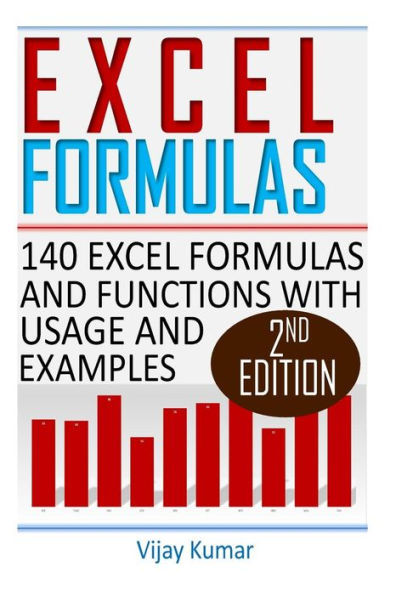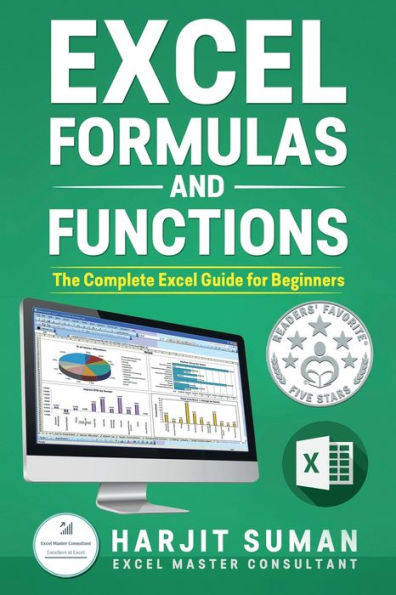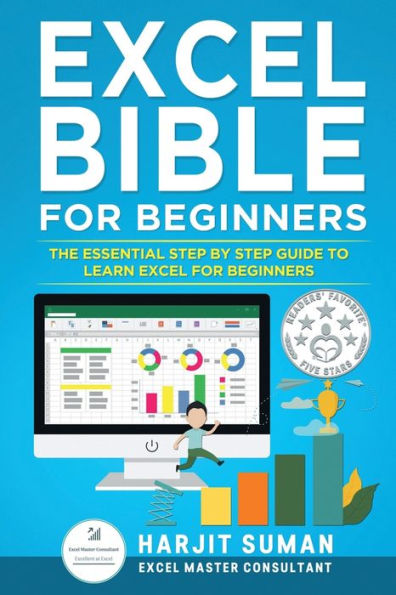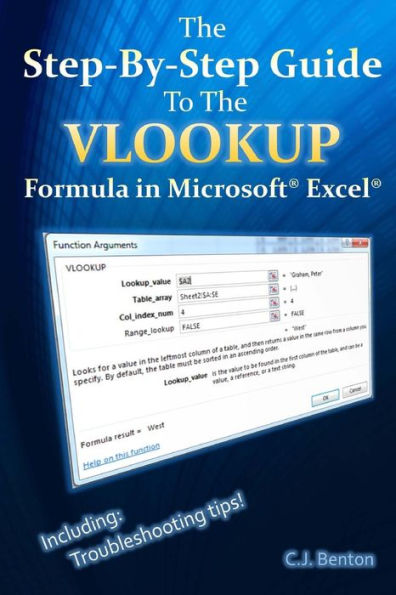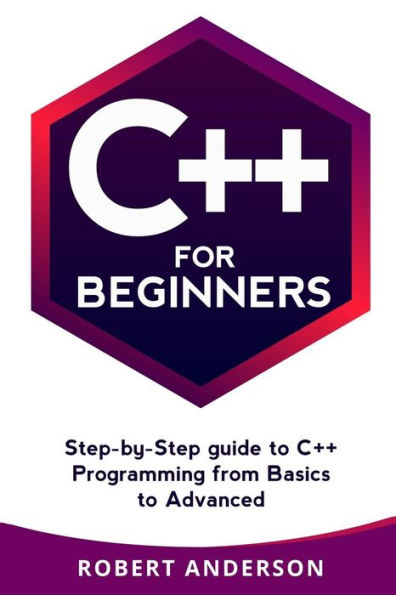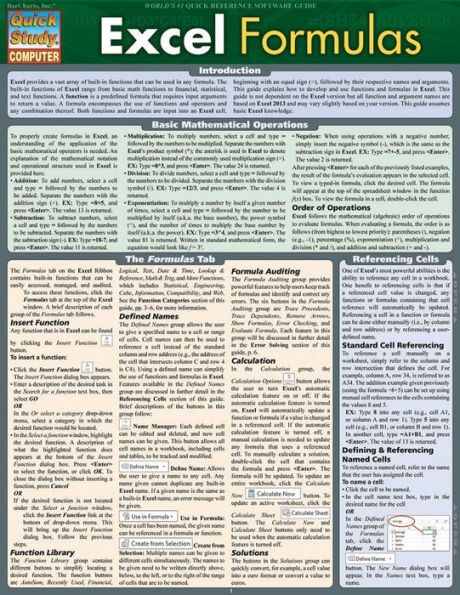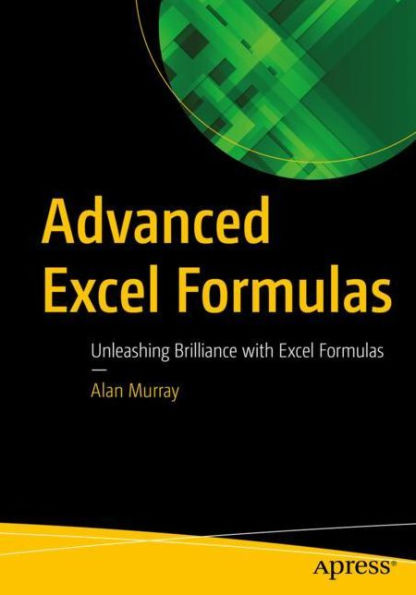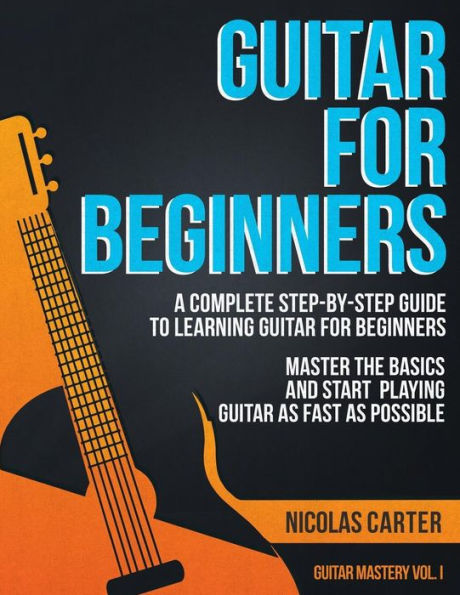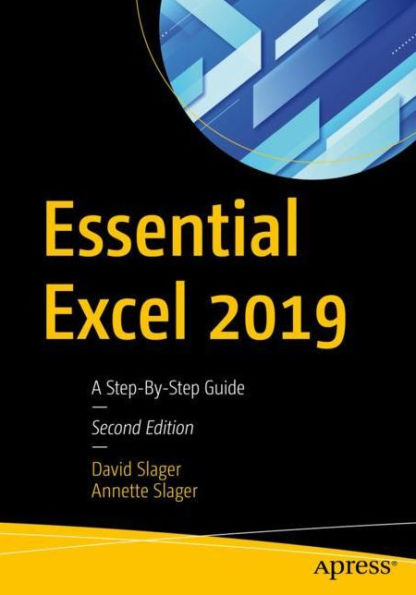Home
Excel Formulas and Functions 2020 Basics: Step-by-Step Guide with Examples for Beginners
Barnes and Noble
Loading Inventory...
Excel Formulas and Functions 2020 Basics: Step-by-Step Guide with Examples for Beginners in Bloomington, MN
Current price: $14.00
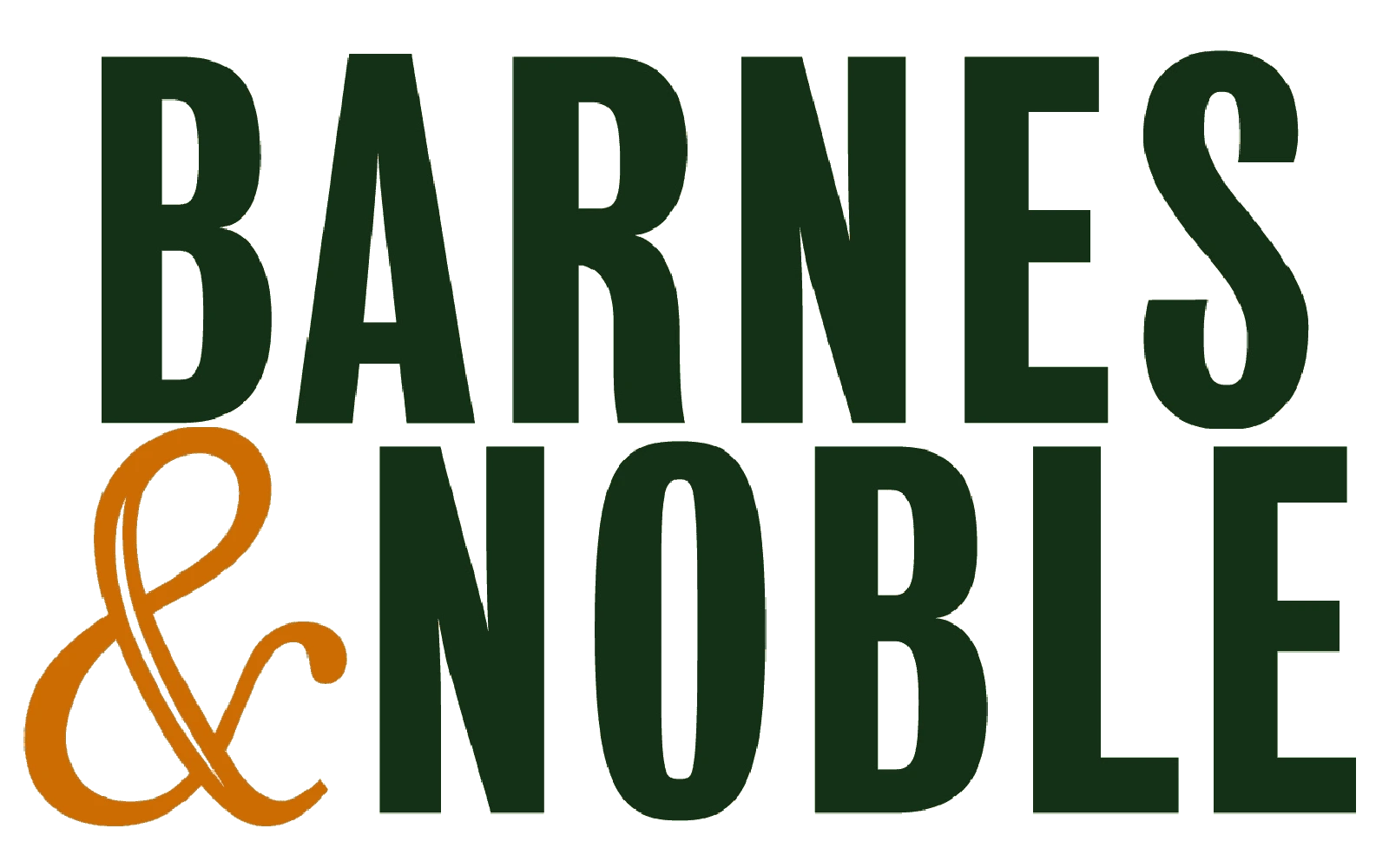
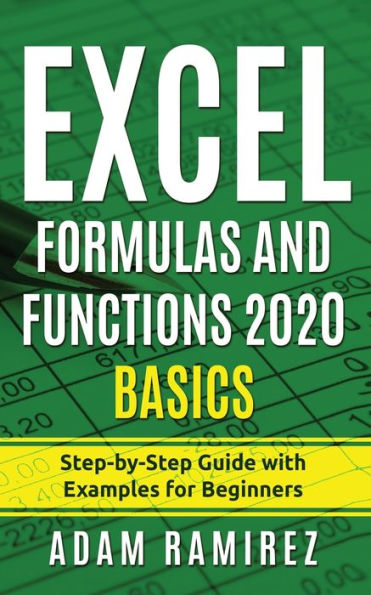
Excel Formulas and Functions 2020 Basics: Step-by-Step Guide with Examples for Beginners in Bloomington, MN
Current price: $14.00
Loading Inventory...
Size: OS
Whether you're a complete beginner or a casual spreadsheet user, Excel Formulas and Functions 2020 Basics is the guide you're looking for.
Through a simple step-by-step process, you are going to learn how to work with Excel, whether you use it at the office or at home for personal reasons. The purpose of this comprehensive guide is to take you by the hand and teach you how to use all the powerful features and tools offered by Excel. Learn how and when to use the tools provided for you. Don't just memorize functions and formulas when you can let Excel do the heavy lifting for you.
Study this versatile business, personal financing, and data analyzing tool with this basic step-by-step guide for beginners. Here are some of the things you'll learn:
1.Create and edit spreadsheets by using lists or tables.
2.Master formulas and use functions to improve them.
3.Explore all the new tools and features that allow you to use Excel without memorizing every component.
Whether you need a step-by-step guide, or a simple course to refresh your memory, Excel Formulas and Functions 2020 Basics has got you covered.
In the past decade Excel became one of the most useful office and personal tools out there. While it used to be associated with office administrators,
accountants, and analysts in the past, nowadays it's used by everyone. It's easy to learn and it provides us with the ability to help ourselves by
analyzing the data that matters in our lives. More and more users turned to Excel for help with their personal finances, for example.
Nothing beats having a spreadsheet and a chart to open your eyes and tell you where all your money goes. And this is where this step-by-step guide comes in to give you a helping hand.
Through a simple step-by-step process, you are going to learn how to work with Excel, whether you use it at the office or at home for personal reasons. The purpose of this comprehensive guide is to take you by the hand and teach you how to use all the powerful features and tools offered by Excel. Learn how and when to use the tools provided for you. Don't just memorize functions and formulas when you can let Excel do the heavy lifting for you.
Study this versatile business, personal financing, and data analyzing tool with this basic step-by-step guide for beginners. Here are some of the things you'll learn:
1.Create and edit spreadsheets by using lists or tables.
2.Master formulas and use functions to improve them.
3.Explore all the new tools and features that allow you to use Excel without memorizing every component.
Whether you need a step-by-step guide, or a simple course to refresh your memory, Excel Formulas and Functions 2020 Basics has got you covered.
In the past decade Excel became one of the most useful office and personal tools out there. While it used to be associated with office administrators,
accountants, and analysts in the past, nowadays it's used by everyone. It's easy to learn and it provides us with the ability to help ourselves by
analyzing the data that matters in our lives. More and more users turned to Excel for help with their personal finances, for example.
Nothing beats having a spreadsheet and a chart to open your eyes and tell you where all your money goes. And this is where this step-by-step guide comes in to give you a helping hand.
Whether you're a complete beginner or a casual spreadsheet user, Excel Formulas and Functions 2020 Basics is the guide you're looking for.
Through a simple step-by-step process, you are going to learn how to work with Excel, whether you use it at the office or at home for personal reasons. The purpose of this comprehensive guide is to take you by the hand and teach you how to use all the powerful features and tools offered by Excel. Learn how and when to use the tools provided for you. Don't just memorize functions and formulas when you can let Excel do the heavy lifting for you.
Study this versatile business, personal financing, and data analyzing tool with this basic step-by-step guide for beginners. Here are some of the things you'll learn:
1.Create and edit spreadsheets by using lists or tables.
2.Master formulas and use functions to improve them.
3.Explore all the new tools and features that allow you to use Excel without memorizing every component.
Whether you need a step-by-step guide, or a simple course to refresh your memory, Excel Formulas and Functions 2020 Basics has got you covered.
In the past decade Excel became one of the most useful office and personal tools out there. While it used to be associated with office administrators,
accountants, and analysts in the past, nowadays it's used by everyone. It's easy to learn and it provides us with the ability to help ourselves by
analyzing the data that matters in our lives. More and more users turned to Excel for help with their personal finances, for example.
Nothing beats having a spreadsheet and a chart to open your eyes and tell you where all your money goes. And this is where this step-by-step guide comes in to give you a helping hand.
Through a simple step-by-step process, you are going to learn how to work with Excel, whether you use it at the office or at home for personal reasons. The purpose of this comprehensive guide is to take you by the hand and teach you how to use all the powerful features and tools offered by Excel. Learn how and when to use the tools provided for you. Don't just memorize functions and formulas when you can let Excel do the heavy lifting for you.
Study this versatile business, personal financing, and data analyzing tool with this basic step-by-step guide for beginners. Here are some of the things you'll learn:
1.Create and edit spreadsheets by using lists or tables.
2.Master formulas and use functions to improve them.
3.Explore all the new tools and features that allow you to use Excel without memorizing every component.
Whether you need a step-by-step guide, or a simple course to refresh your memory, Excel Formulas and Functions 2020 Basics has got you covered.
In the past decade Excel became one of the most useful office and personal tools out there. While it used to be associated with office administrators,
accountants, and analysts in the past, nowadays it's used by everyone. It's easy to learn and it provides us with the ability to help ourselves by
analyzing the data that matters in our lives. More and more users turned to Excel for help with their personal finances, for example.
Nothing beats having a spreadsheet and a chart to open your eyes and tell you where all your money goes. And this is where this step-by-step guide comes in to give you a helping hand.