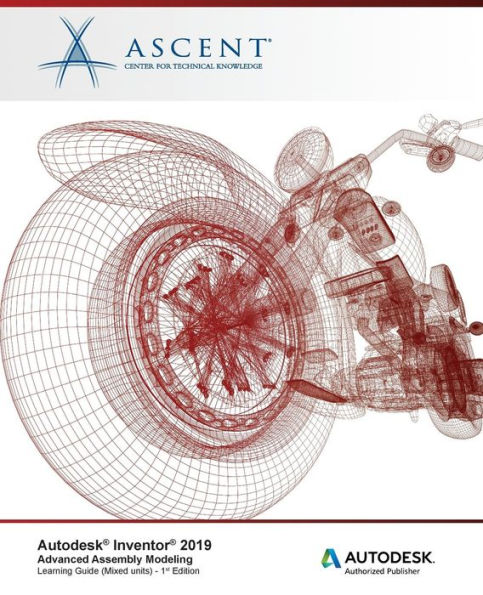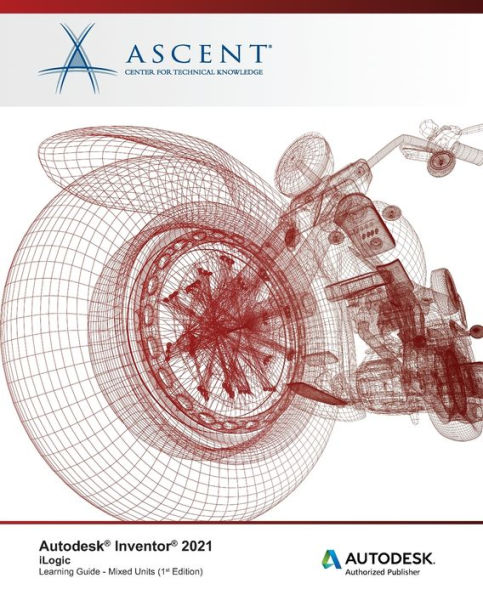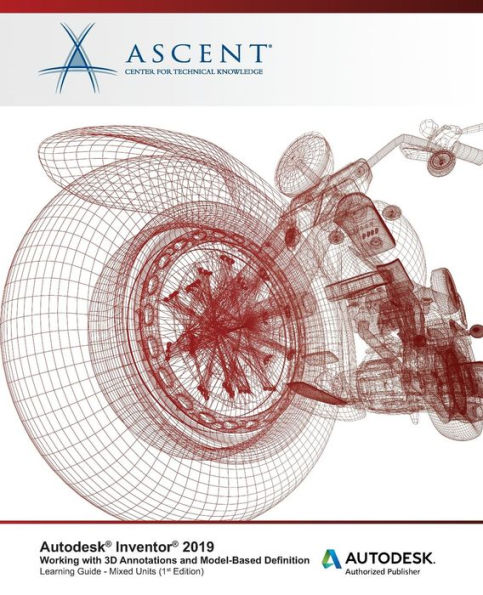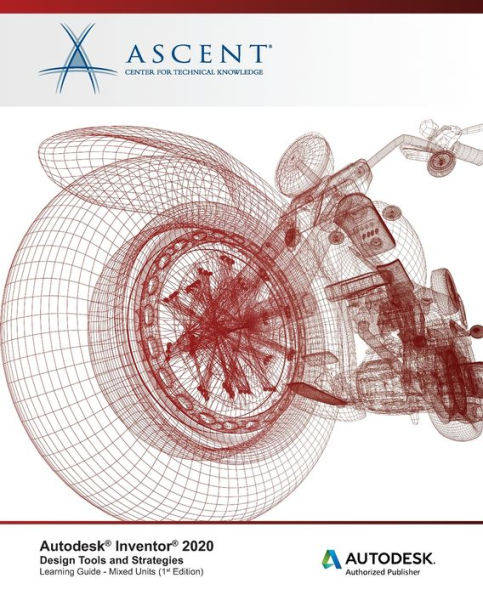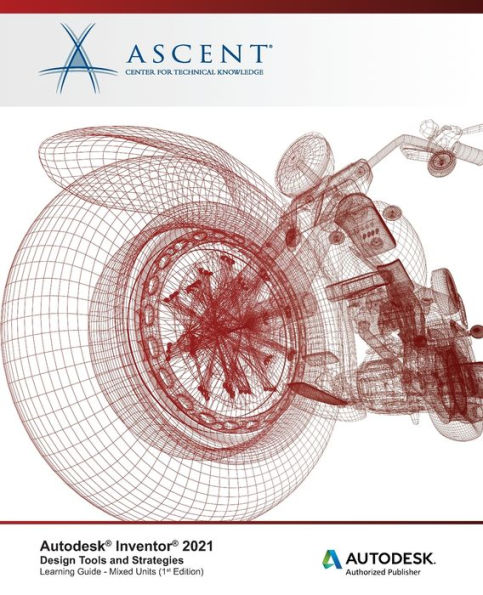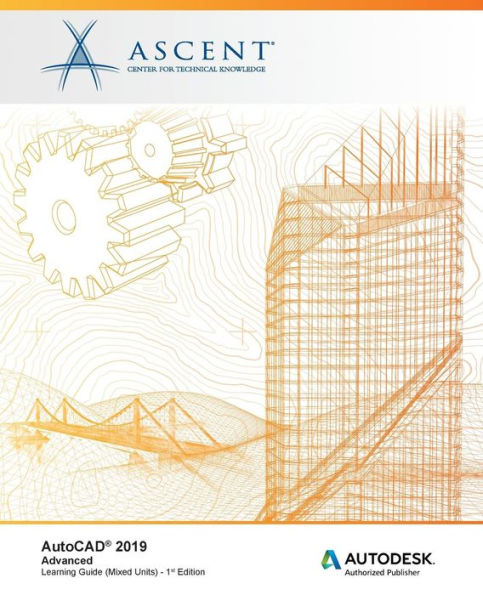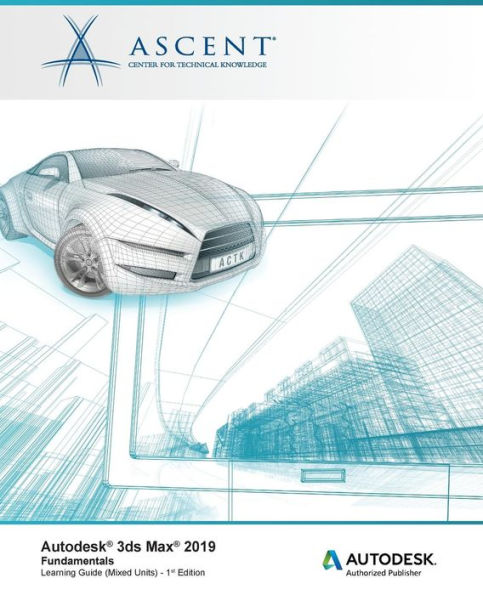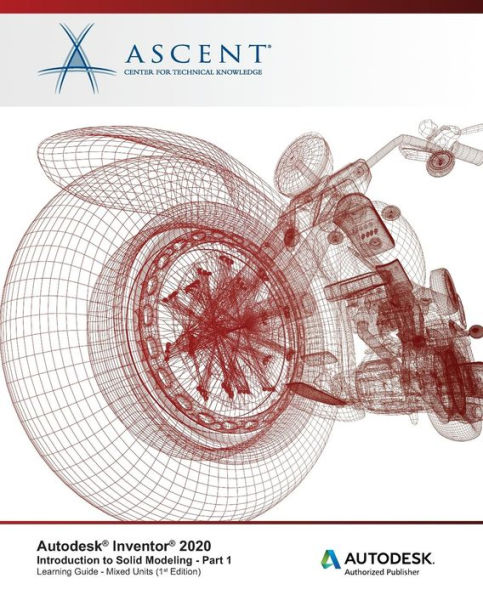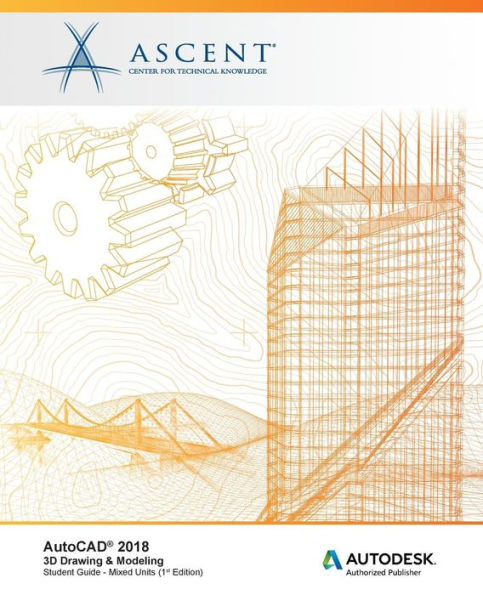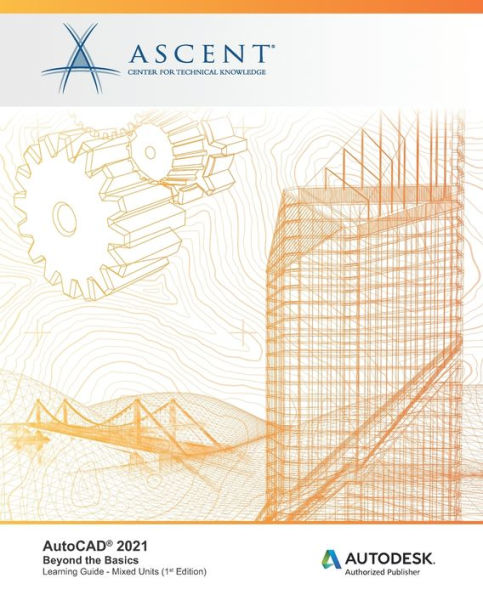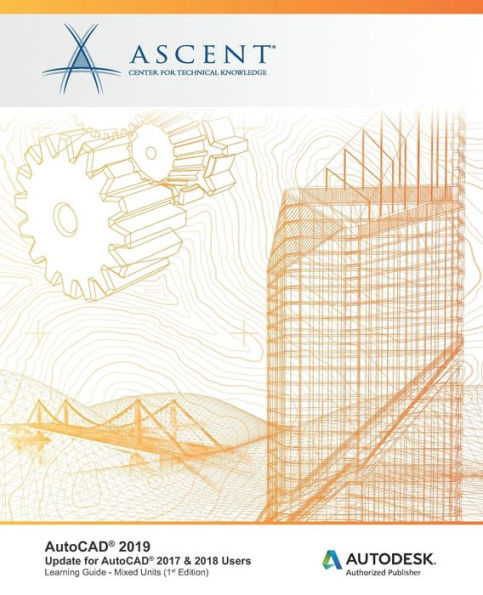Home
Autodesk Inventor 2019: Working with Imported Geometry (Mixed Units): Autodesk Authorized Publisher
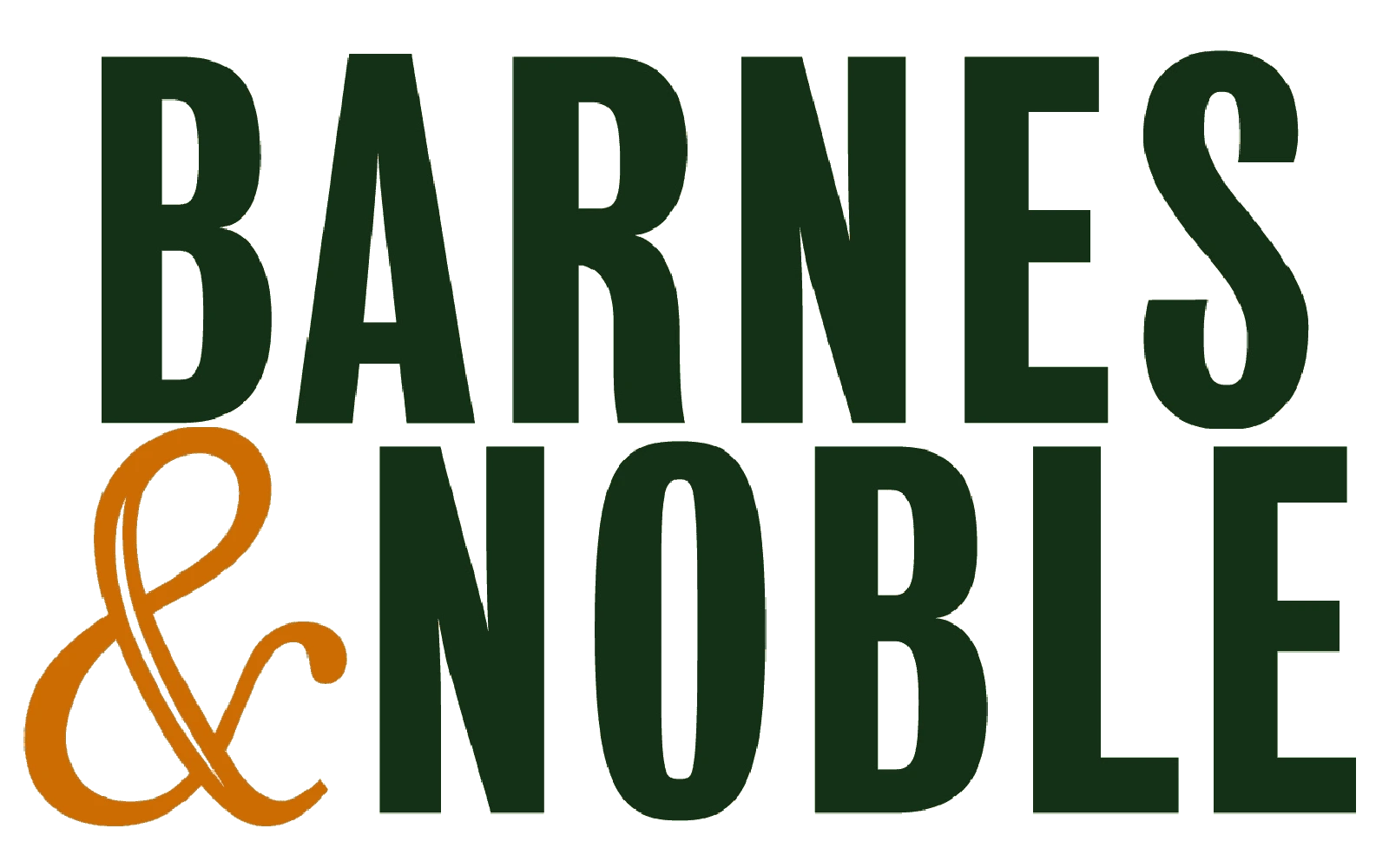
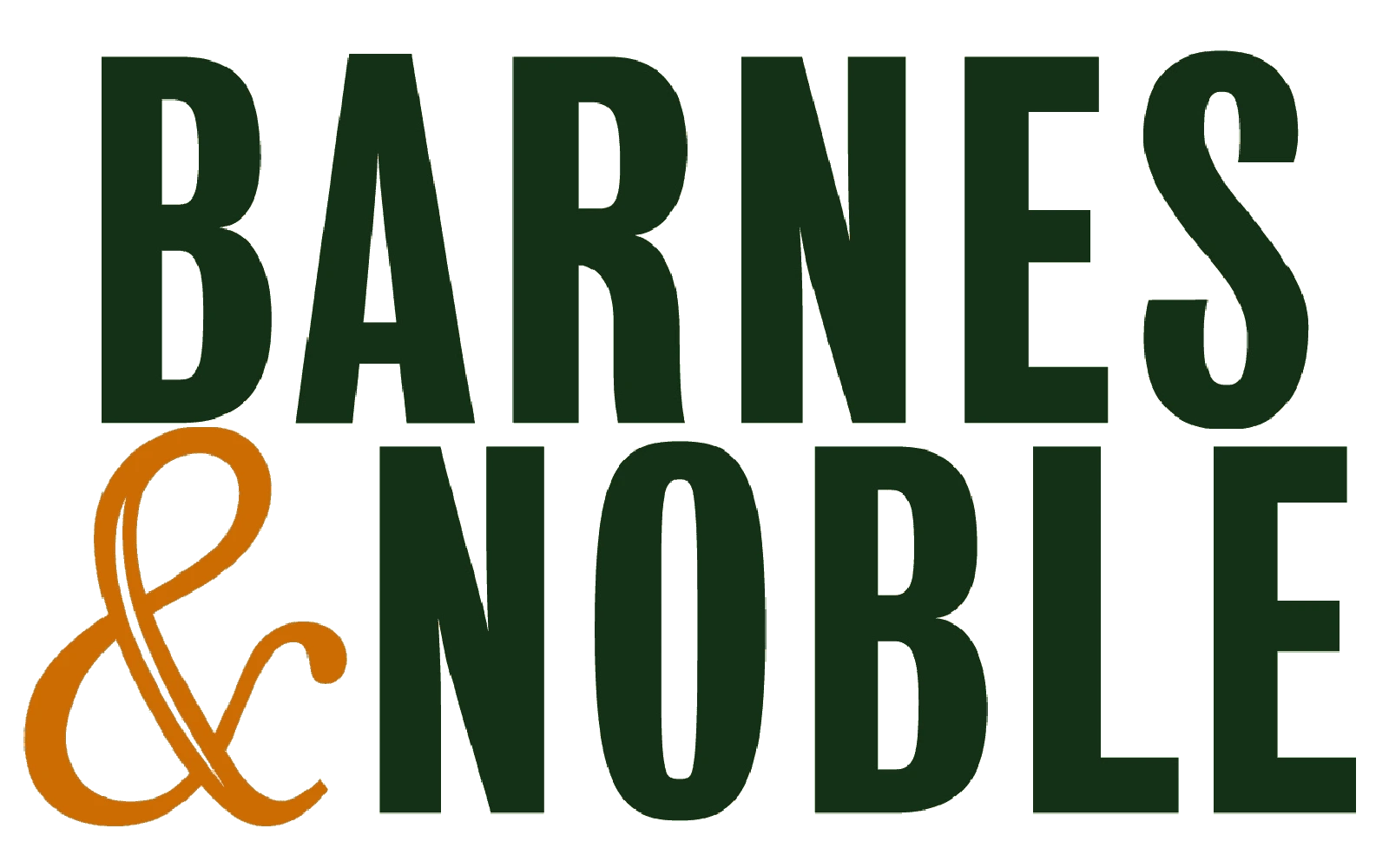
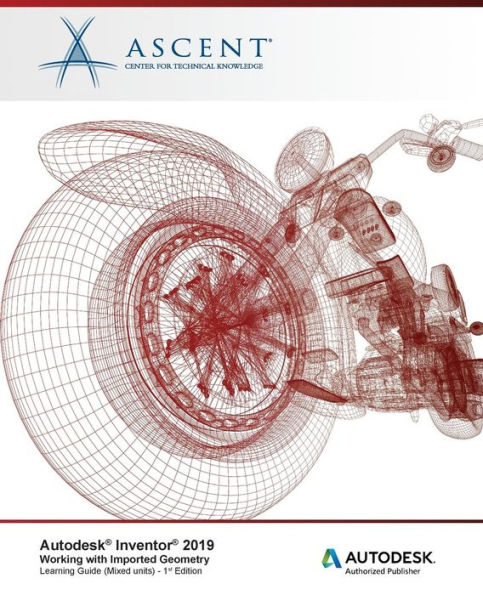
Autodesk Inventor 2019: Working with Imported Geometry (Mixed Units): Autodesk Authorized Publisher
Current price: $46.57
Loading Inventory...
Size: OS
The Autodesk® Inventor® 2019: Working with Imported Geometry learning guide teaches you how to work with data from other CAD platforms using the Autodesk Inventor software.
Using this learning guide, you will learn the various methods for importing data into Autodesk Inventor and how you can edit both imported solid and surface data. Additionally, you will learn how to index scanned point cloud data, and attach and use it in an Inventor file. The final chapters in this learning guide discuss how you can use AutoCAD .DWG files in the Autodesk Inventor software.
The topics covered in this learning guide are also covered in ASCENT's Autodesk® Inventor® 2019: Advanced Part Modeling learning guide, which includes a broader range of advanced learning topics.